
[adinserter block=”8″]
Apple had a busy first day presenting at the WWDC 2023 Keynote, and the company announced many new features and updates coming to its platforms. Operating systems such as iOS 17, iPadOS 17, watchOS 10 are receiving massive changes and enhancements, and macOS Sonoma is also in for some fancy new features that could change the way we think about the operating system.
At the WWDC 2023 Keynote, Apple also announced the brand new 15-inch MacBook Air, an upgraded Mac Pro, and Mac Studio desktops. Alongside the new refresh, Apple also entered into the mixed reality world with the new Apple Vison Pro AR/VR headset.
Here, we wanted to take a closer look at the newly announced Game Mode on macOS Sonoma, and the new ways macOS could bring AAA gaming to the platform. The newly announced game porting tool requires very little work from developers, and the early signs show a rather impressive result, playing games such as Hogwarts Legacy, Cyberpunk 2077, and other popular and demanding titles on macOS Sonoma.
What is Game Mode on macOS Sonoma?
Before we get into the porting tool, it’s important we address the improvements and the brand-new features that are coming to macOS Sonoma. First, it’s Game Mode.
Mac computers have never been considered gaming devices, and while there are a few popular titles on the Mac, they’re far few and far between. Games like No Man’s Sky, SnowRunner, HUMANKIND, and Resident Evil Village: Winter’s Expansion work well on macOS, but the platform still lacks more demanding AAA titles. In an attempt to make the existing library work better, Apple announced a new feature called Game Mode.
Game Mode will let users save precious milliseconds by delivering an even more optimized gaming experience. When Game Mode is enabled, the Apple Silicon will prioritize CPU and GPU performance to provide a consistent and smooth frame rate. The audio latency will be lowered, and the input latency from controllers, such as the ones from Xbox and PlayStation, will have double Bluetooth sampling rates, making them more responsive. Game Mode will work with any game, including any recent and upcoming title.
How could macOS Sonoma bring gaming to Mac?
Alongside the new Game Mode enhancements and optimizations, Apple also announced a new tool called Game Porting Toolkit. To take advantage of the incredible graphics performance of the Apple Silicon in Mac computers, Apple announced the tool to help developers port their games over to the platform. Games like World of Warcraft: Dragonfight, The Medium, ELEX II, and many more are already using Metal 3 with promising and impressive results.
The new tool promises to eliminate “months of upfront work and enabling developers to see how well their existing game could run on Mac in just a few days. It also dramatically simplifies the process of converting the game’s shaders and graphics code to take full advantage of Apple silicon performance, significantly reducing the total development time.”
Using the tool, developers will be able to test their games and save time to see how their games would perform out of the box, with little or no optimizations. The tool will also help developers translate and convert various components and elements, reducing the time to port games over to macOS from months to days. We’ve all seen how well Rosetta worked when Apple introduced the new M-series chips, and we have high expectations.
Using a tool from Github, users have already been able to convert games and run Windows-optimized games on macOS Sonoma with breathtaking results. One user has already demonstrated playing Hogwarts Legacy on an M2 Max-powered 14-inch MacBook Pro device. The same user has also demonstrated other games, such as Stray, Diablo 4, and even Cyberpunk 2077.
Needless to say, the results are impressive. Gaming on a Mac has never been closer than ever, and the tool appears to work well. Powerful chips such as the M2 Max appear to run most games in high and ultra settings without any major issues, and while some games might not be as smooth as they could otherwise be, it’s worth mentioning that the settings could be tweaked to get a solid 60fps out of most titles. I don’t think the new chips will be able to run the most demanding games at ultra settings, but a high setting might be possible, while a medium setting on Mac’s equipped with the M1 chip seems plausible.
We’re yet to see how these games could run on even more premium devices, such as the M2 Ultra Mac Pro and Mac Studio computers, but it seems like they may be able to squeeze even more frames out of the powerful new chip.
The Game Porting Toolkit was designed to let developers run DirextX 12 Windows-optimized titles on macOS without any tweaks and optimizations. The toolkit is a translation layer for games that enables a wide variety of game engines and different software to interact and take advantage of the Apple Silicon.
The Game Porting Toolkit comes with new Metal Shader Converters that are used to convert existing HLSL GPU shaders to Metal, including all the shading pipelines, such as geometry, tesselation, mesh, and even ray tracing stages. In simple terms, the toolkit translates games written in any programming language, using any gaming engine, into a language that can be understood by the Apple Silicon chips, making the games not only playable, but optimized to run on macOS.
Of course, developers can choose to optimize their games before outright porting it over to Mac, and the toolkit is aimed to be used as, well, a tool. It’s aimed to help shorten the development and porting process. The future is bright for Mac users who’ve always wanted to play demanding, and Windows-only games on their Mac computers, and the future where all games are available across all platforms is closer than ever.
These are some of the best Mac computers you can buy today
-

Apple MacBook Air
Apple’s 2020 MacBook Air is still one of Cupertino’s best laptops. It features an M1 chip, a fan-less thin design, a 13.3-inch Retina Display, all-day battery life, and other great features.
-
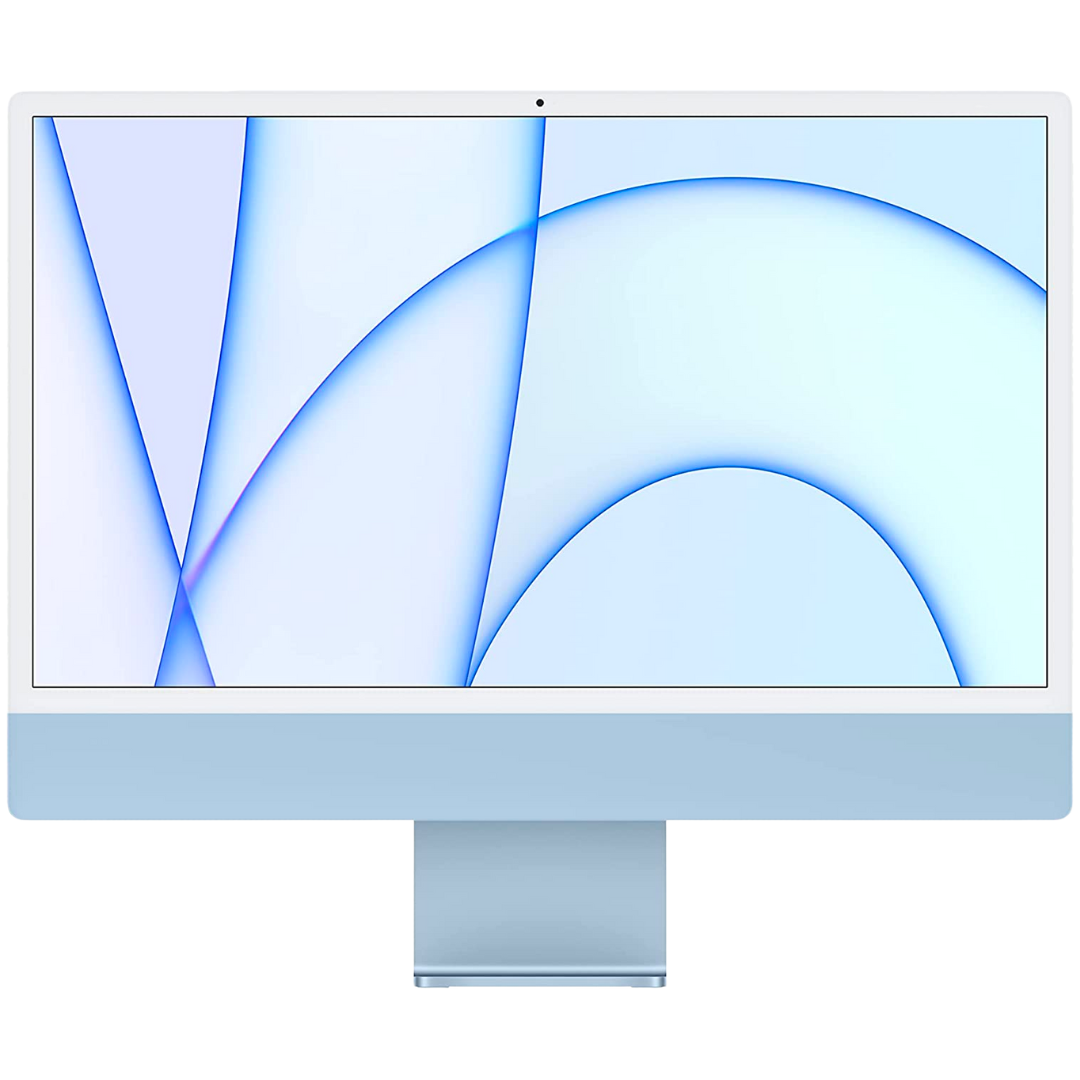
24-inch iMac (M1 2021)
$1200 $1300 Save $100
The latest 24-inch iMac finally comes with Apple’s own powerful M1 Silicon and 8GB of RAM. It has a new, improved design, a higher quality camera, excellent speakers and comes in a number of new colors to brighten up your room or office.
-

Mac mini with M2 Pro
This variant of the Mac mini comes with the M2 Pro chipset, which features up to 12-core CPU with eight high-performance and four high-efficiency cores. It also features a 19-core GPU, up to 32GB of RAM with 200GB/s of bandwidth, and a 16-core Neural Engine.
-

Apple MacBook Air 15 (M2, 2023)
$1099 $1199 Save $100
The latest 15-inch MacBook Air from Apple comes with a highly capable M2 chipset, up to 24GB of unified memory, 18 hours of battery life, a six-speaker system, and a stunning 15.3-inch display with 500 nits of peak brightness.
-

14.2-inch MacBook Pro (2023)
The latest 14.2-inch MacBook Pro (2023) comes with the new M2 Pro or M2 Max-powered chips. The machine boasts up to a 12-core CPU, up to 38-core GPU, up to 96G of unified memory, and 8TB of storage. It’s one of the most powerful laptops on the market in 2023 and one of the best devices for professionals and power users.
-

16.2-inch MacBook Pro (2023)
The latest 16.2-inch MacBook Pro (2023) is equipped with the new M2 Pro or M2 Max-powered chips. It can be configured with up to a 12-core CPU, up to 38-core GPU, up to 96G of unified memory, and 8TB of storage. It’s portable, and extremely powerful, able to handle graphics-intensive tasks and multitasking like no other device.
[adinserter block=”8″]
Credit : Source Post








